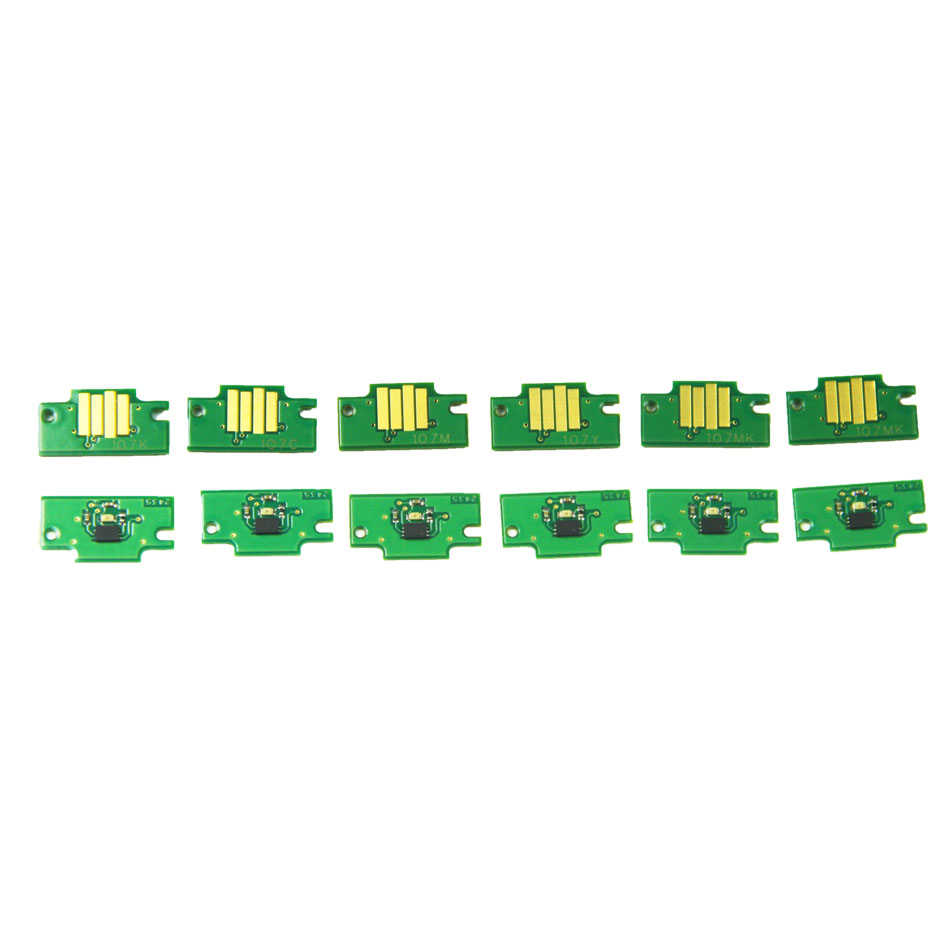1. Check the printer indicator
Make sure the printer is powered on and the printer is in standby ready status.
2. Clear the print job
If the print spooler fails to print the task due to the failure of the printing spooler, it will stay in the print task list, resulting in the printing queue being blocked and unable to print normally, and the printer status will be displayed as “offline”, therefore the blocked print job needs to be cleared.
3. Check the printer status
Connect the printer’s USB cable to the computer and turn on the printer.
Click “Start” – “Printer & Fax”. In the Printers and Faxes window, locate the printer’s icon.
In the “Printers and Faxes” window, right-click the printer icon you are using and select the “Use Online Printer menu” item.
Recommended relative products :……hp ink cartridge chip resetter
Post time: Apr-25-2024