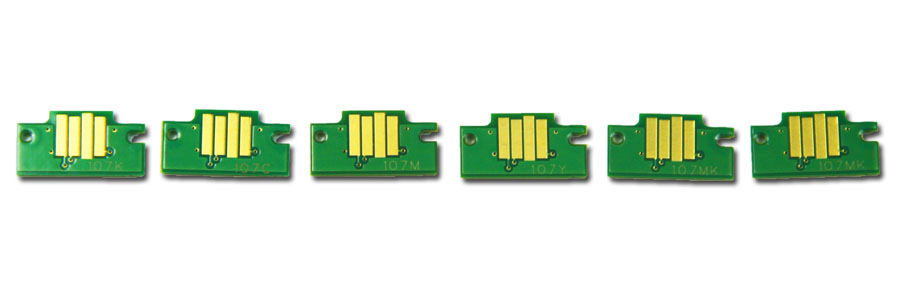Solution:
1. Start by clicking your computer device on the start menu “Settings”.
2. Click on “Devices”.
3. Click on “Printers & Scanners”.
4. Select the printer device that may has the problem and click “Remove Device”.
5. Click “Yes”.
6. Click on “Add Printer or Scanner”.
7. After the scanning is completed, the device is equivalent to reinstallation, then try to see if the printer has the above problems!
Recommended relative products :….epson ink cartridge chip resetter
Post time: Apr-25-2024